Many of us want to hide some folders in our computer because we share our pc with our friends, family etc..Many of you know how to make a folder invisible but many of them know to view the invisible folders, so we use software's etc.. but here is a technique without using any software you can hide the folder. I will give you a step by step procedure here to hide the folder without any technique
- First select the folder you want to hide. Now we should RENAME it (press F2 or right click on the folder and select rename)
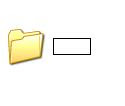
- Now press and hold ALT key, using numpad type 0160 (you must enter the numbers using numpad only)
- If you have done the above two steps correctly, you will see a folder without any name
The last step--Now right click on the folder,go to properties, select customize tab,At the bottom of the window, you can see change icon option, click on it, now you will get a new window, now scroll it right until you see a blank space icons. Select one of them and click apply. That's it. Your folder will be invisible now...
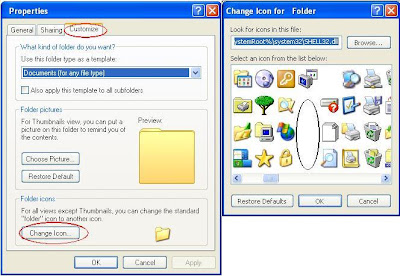
If you like this also check
Test your Anti-Virus software
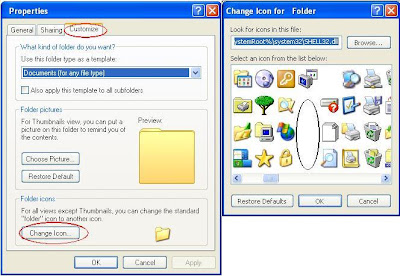 If you like this also check Test your Anti-Virus software
If you like this also check Test your Anti-Virus software



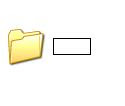


0 comments:
Post a Comment